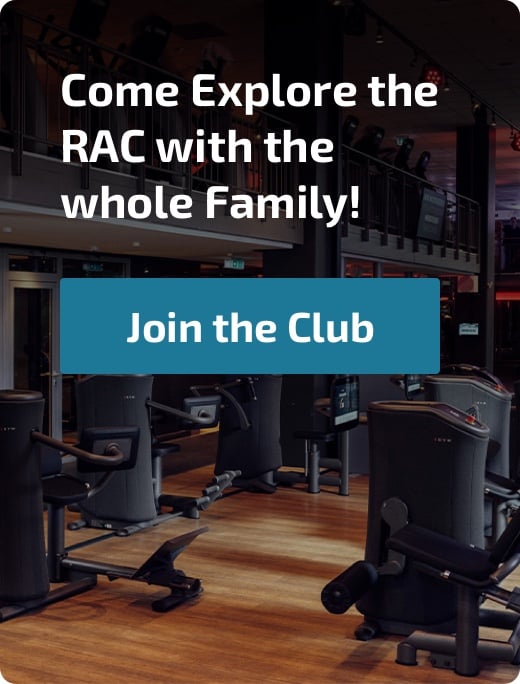If you have billing questions, our Business Office team is here to help. The Business Office is located just inside the main entrance to the club. Stop by during office hours, or call at (507) 287-9307 or (507) 287-9316 for assistance.
Business Office Hours
Monday - Friday 8:00 am - 5:00 pm
Monthly Statement Information
Statements are issued the second day of every month. Your statement will list any charges made the previous month (purchases in the club, childcare, etc.) and also next month’s dues (as dues are charged a month in advance).
For example, the statement sent out July 2nd would contain the amount due for:
- June charges
- August dues
Go paperless!
If you would like to set up paperless billing and view your transactions online, please stop by or contact the Business Office at (507) 287-9307.
Paying your bill
Payment on your account is due by the 20th of the month and can be made using any of the following options (depending on your membership type):
-
Mail your payment
- Use the envelope and statement header received in the mail.
-
Drop it off
- At the drive up drop box located under the main drive up canopy.
- At the lock box by the main doors of the Business Office.
-
In person
- At the Business Office.
- At the Front Desk.
-
Online
- Your Member Login must be set up in order to make online payment (see below).
- Payment may then be made with a credit card.
-
Automatic draft from a checking or savings account
- To set up stop by the Front Desk or the Business Office.
- This is required for Annual Contract memberships.
- Bring account information.
- Drafts are made on the 15th of the month
-
Automatic draft from a Visa, MasterCard, Discover, or American Express credit card account
- To set up stop by the Front Desk or the Business Office.
- Bring your card.
- Drafts are made on the 10th of the month
Unpaid balances as of the 25th of the month are subject to a $10 late fee.
Returned checks or returned EFT (Electronic Funds Transfer) are subject to a $10 charge.
Member Login Set up
Learn how to set up a member login on the Create a Member Login webpage. Once set up with your Member Login you can make a payment and view and/or update some of your account information.